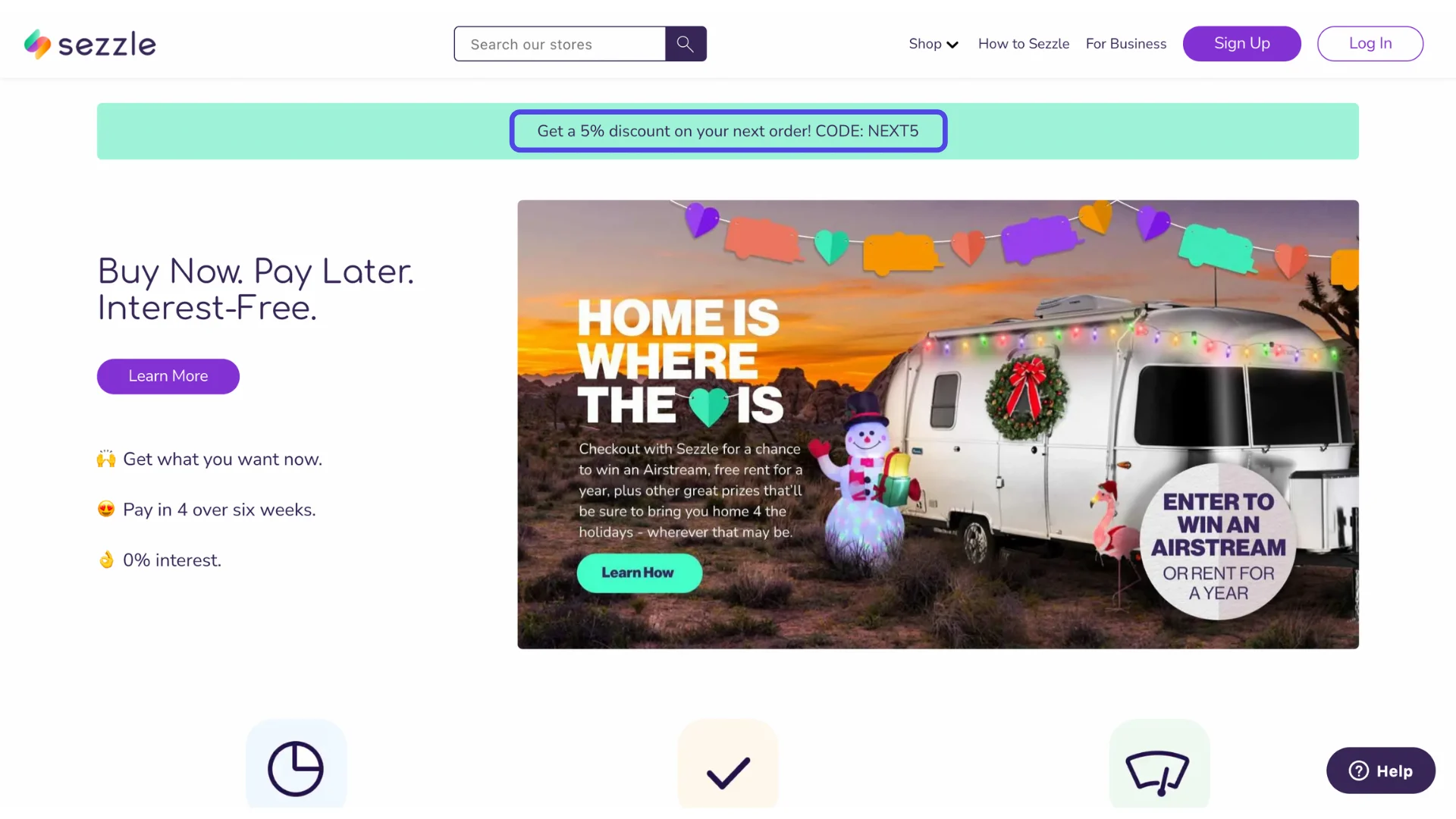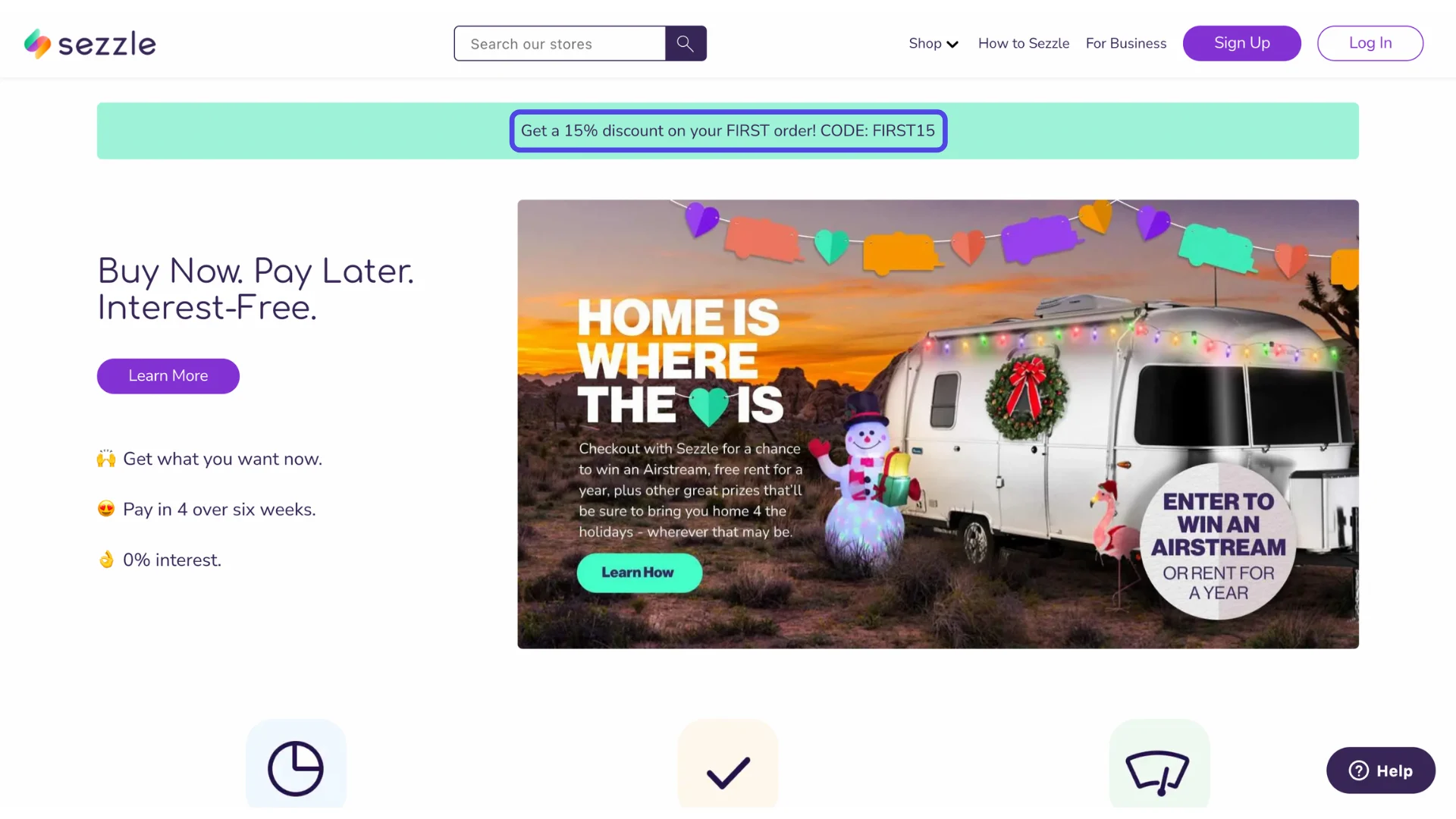- Behavioral Personalization,
- User Status Personalization
How to Personalize the User Experience for Different Levels of Users

The Objective of Personalization for User Status
In a world where content is king, personalization is key.
This mantra is especially true when it comes to user status. Depending on a user's status – whether they are a customer, leads, or just browsing – the content and experience presented to them should be tailored accordingly.
Here are three reasons why you should do personalization based on user status.
It creates a better experience for customers and leads.
It helps you capture more leads.
It can increase your conversion rate.
How to Personalize for Different User Status
Before diving into how to personalize, let's quickly look at what user status is.
User status is a measurement of the progress that people have achieved on their user journey. For example, if someone has just signed up for an account, they would be at the new user stage.
Based on user status, customers can be classified as:
Non-Users
Users
Based on Authentication
Anonymous User
Logged-In User
Based on Usage Rate
New User
Regular User
Loyal User
Ex-Users
Although we divided user status into three groups, you can create more subgroups to create more personalized experiences.
Here are the steps for personalization based on user status:
Defining audiences. In our case, non-users, users, and ex-users.
Identifying intent signals.
Choosing content elements to personalize.
Creating content variations for each audience group.
Attaching these variations to the audiences.
Intent Signals
Effects of User Status Personalization
As a business, it's important to think about the different ways you can engage with your customers and prospects.
Different experiences for users and non-users are something that should be considered in order to better understand how to engage with potential customers.
This will help ensure that both groups have a positive experience while using your product or service.
Personalized experiences for each group can result in more conversions due to a better understanding of what the user wants and needs.
By providing a tailored experience specifically designed for each group, you are more likely to convert leads into customers.
Personalizing the Top Bar Banner on Sezzle's Website Based on User Status
About Sezzle
Sezzle is a payments company on a mission to empower the next generation financially.
Sezzle’s payment platform increases the purchasing power of millions of consumers by offering interest-free installment plans at online stores and in-store locations. When consumers apply, approval is instant, and their credit scores are not impacted unless the consumer elects to opt-in to a credit building feature, called Sezzle Up.
Technology Stack
Personalization Process
Step 1: Defining Audiences
Before diving into the personalization, first, we need to define whom Sezzle is going to personalize for.
In this step, we determined that there are only two customer segments:
Users
Non-Users
Step 2: Identifying Intent Signals
Although different intent signals can be used, in this case, our intent signal will be whether or not a visitor has an account.
Users → There is an account
Non-Users → There is no account
Step 3: Choosing Elements to Personalize
After defining the audiences, it's time to choose which content elements to personalize.
Again, we'll personalize only one element to keep this case study simple and to the point.
This element is: Hero (Top Bar) Banner.
Step 4: Creating Variations
So far, we've defined audiences, intent signals, and elements to personalize. Now, it's time to create variations of chosen elements for defined audiences.
In our case, we'll create different hero banners for different audiences.
Users → 5% discount code on their next shopping
Non-Users → 15% discount on their first shopping
Step 5: Attaching Audiences to Variations
After defining which components to personalize and creating variations for these components, it's time to attach audiences to these variations.
The Bottom Line
Are you currently providing different personalization experiences for your users and non-users?
If not, you should consider doing so.
Here are three reasons why you should create different personalization experiences for your users and non-users:
It creates a better experience for customers and leads.
It helps you capture more leads.
It can increase your conversion rate for the desired action.