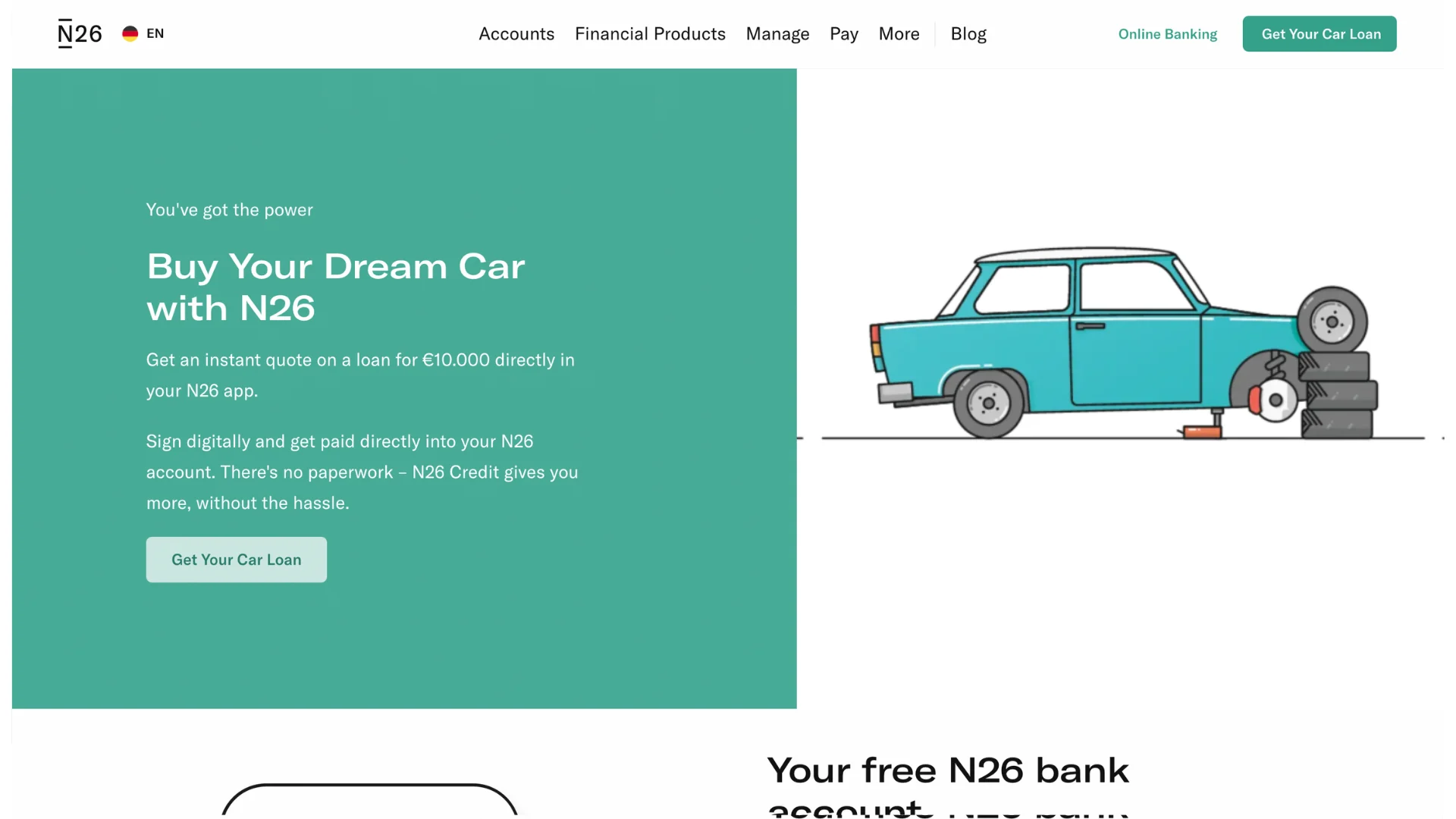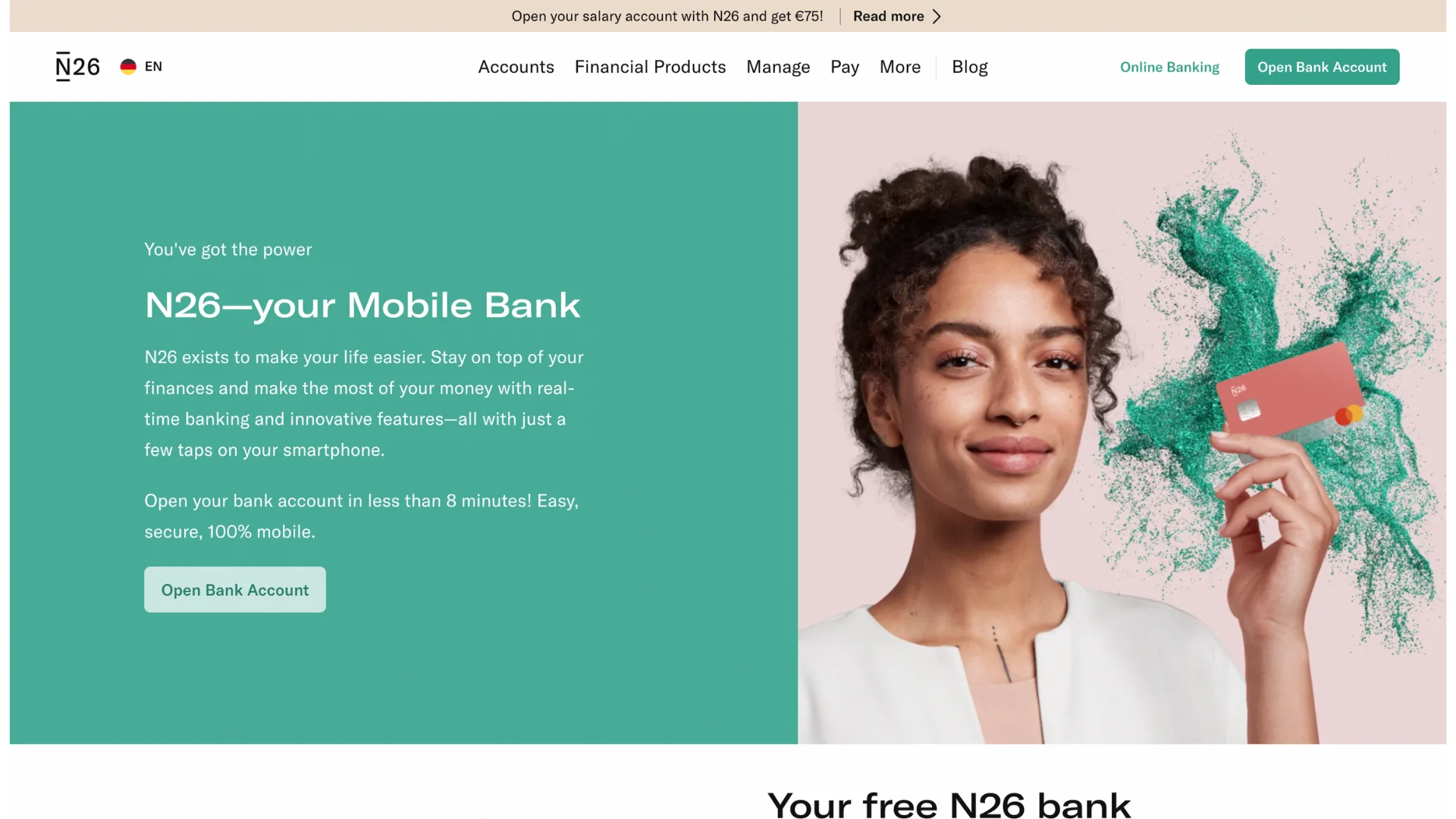- Behavioral Personalization,
- Email Personalization
How to Personalize Digital Experience Based on Different Email Actions
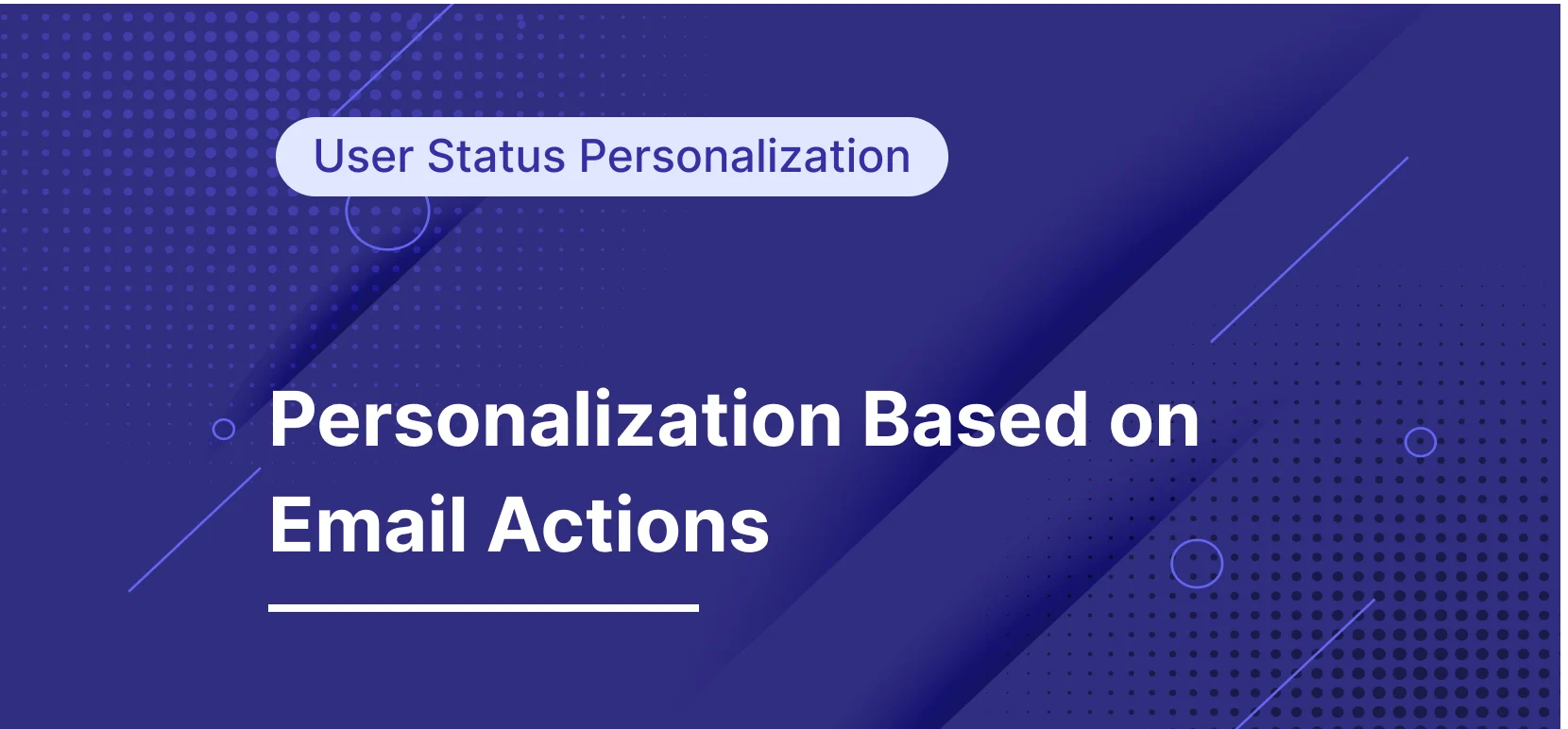
The Objective of Personalization Based on Email Actions
The main objective of doing web personalization based on email actions is to start delivering a tailored omnichannel experience for customers. Because omnichannel takes personalization one step further, by providing a unique experience tailored to each individual user across channels.
Omnichannel personalization is all about delivering a personalized experience to customers no matter how and which channel they interact with your brand. It involves delivering a personalized user experience across all channels, whether that be online, mobile, or in-store.
By delivering an omnichannel personalized experience, you can improve customer loyalty and encourage them to return to your brand again and again.
How to Personalize Based on Email Actions
It’s very common to send customers an automated email based on certain actions on the website.
To make the connection more personal between your email, website, and your customers, you can personalize your website based on the actions a customer has taken on email:
Opening the email
Clicking a link
Not clicking a link
Here are the steps for web personalization based on email action:
Defining audiences
Identifying intent signals
Choosing web elements to personalize
Creating variations
Attaching audiences to variations
Intent Signals
Effects of Email Action Based Personalization
For many businesses, email is one of the primary communication channels. It's important to make sure that you're getting the most out of your emails.
There are many benefits of personalizing your website based on a recipient's actions.
By taking into account what a customer has done (or not done), you can create a more tailored experience for them.
By using this strategy, you can make sure that each message and offer is tailored to the individual, which can result in higher response rates and longer engagement times.
Personalizing the Hero Section on N26 Website Based on Email Actions
About N26
N26 is a German neobank headquartered in Berlin, Germany.
It currently operates in various member states of the Single Euro Payments Area (SEPA) and in the United States.
It provides a free basic current account and a debit card, with available overdraft and investment products and premium accounts for a monthly fee.
Moreover, N26 also provides products such as installment loans, bike insurance, home insurance, pet insurance, and credit loan for cars, education, starting a startup, etc.
Technology Stack
Personalization Process
Step 1: Defining Audiences
Before diving into the personalization, first, we need to define whom N26 is going to personalize for.
Audiences will be defined automatically based on their website behavior - certain web page visits, calculator/tool usage, etc.
In this case, we’ll use the following customer as an example:
An N26 customer visits the website and is interested in a car loan.
The customer visits the car loan page and checks the car loan calculator. After that, N26 automatically sends the customer a personalized email.

The customer receives an email and clicks the button on the email. However, the customer leaves the page without checking it.
The next day when the customer visits the N26’s website, the customer sees a personalized hero section.
Step 2: Identifying Intent Signals
Although different intent signals can be used, in this case, our intent signals will be:
Opening the email
Clicking a link
Not clicking a link
Step 3: Choosing Elements to Personalize
After defining the audiences and intent signals, it's time to choose which content elements to personalize.
We'll personalize only one element to keep this case study simple and to the point.
That element is: the Hero Section of the Home Page.
Step 4: Creating Variations
So far, we've defined audiences, intent signals, and elements to personalize. Now, it's time to create variations of chosen elements for defined audiences.
In our case, we'll create different hero sections for different audiences based on the product pages they’re interested in.
Therefore, there will be hero section variations for:
Installment
Insurance
Bike
Home
Pet
Credit
Education
Starting a business
Car
New furniture
Electronic device
Personal loan
Step 5: Attaching Audiences to Variations
After defining which components to personalize and creating variations for these components, it's time to attach audiences to these variations.
The Bottom Line
Are you providing omni/multichannel personalization experiences for your customers?
Providing a personalized experience for your customers across all channels is essential for providing an excellent customer experience.
By using omnichannel personalization, you can ensure that each customer feels valued and appreciated, no matter which channel they use to interact with your brand.
In today's competitive business landscape, it's more important than ever to provide an outstanding customer experience if you want to stay ahead of the curve.