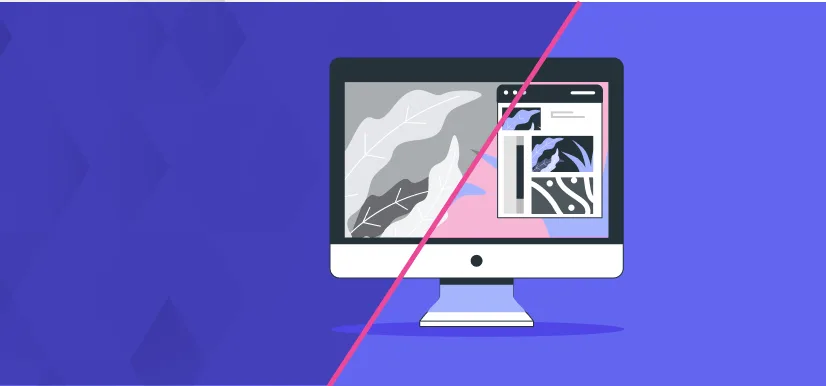Content Hub
What Is a Content Hub
A content hub is a central location for all of a brand's owned content assets, including blog posts, videos, infographics, whitepapers, and more. It allows users to easily navigate and discover relevant content on a specific topic or from a particular campaign.
Content hubs can serve various purposes for both the brand and its audience. For the brand, it helps streamline its content strategy by centralizing all assets in one place and making them easily accessible for reuse or repurposing. It also allows for better measurement and analysis of overall performance.
A content hub offers a personalized experience for the audience by providing easy access to relevant information on topics they care about. This ultimately drives engagement and conversions as users spend more time on the site.
Content hubs can also serve as a lead generation tool by including calls to action and forms for downloading assets in exchange for contact information.
Overall, having a content hub is essential for any brand looking to manage and showcase its owned content assets effectively. It offers numerous benefits both for the brand and its audience, ultimately driving engagement and conversions.
Is Content Hub a Digital Asset Management (DAM)
The short answer is no. While both serve as central repositories for digital content, there are key differences in their functions and capabilities.
A content hub is primarily used for curating and promoting brand-related content, such as blog posts, social media posts, videos, and images. It allows marketers to easily access and share this content with their audience through channels like email or social media. A content hub also often includes features for managing campaigns and measuring performance metrics.
On the other hand, a DAM system focuses on the management and organization of all digital assets within an organization – not just those related to marketing or promotion. These may include product photos, company logos, contracts, employee handbooks, training materials, etc. A DAM system also often includes advanced capabilities for file storage, version control, and rights management.
In summary, a content hub is primarily used for marketing purposes, while a DAM system serves a broader range of needs within an organization. Depending on their specific needs and priorities, a company may choose to use both systems in conjunction with each other. However, it’s important to understand the distinction and select the right tool for your particular goals and objectives.
Why Do You Need a Content Hub
Having a centralized content hub helps to streamline your content strategy and ensures that all your resources are easily accessible in one place. This not only saves time and effort for team members but also allows for better organization and measurement of performance.
A content hub can also serve as a central destination for your audience, allowing them to easily access and consume the content they need. By having all your resources in one place, you can increase engagement and retention among your audience.
Additionally, a content hub can improve SEO efforts by creating a central repository for search engines to crawl through. This can lead to improved rankings and visibility for your brand online.
In short, implementing a content hub can greatly benefit both your internal team and your audience. It helps to streamline processes, improve organization, increase engagement, and drive better results for your overall content strategy.
How to Create a Content Hub
Determine your target audience and the purpose of your content hub. Do you want to establish thought leadership, drive traffic to specific products or services, or provide a resource center for customers?
Create a cohesive theme or topic for your content hub that aligns with your business goals and appeals to your target audience.
Develop a content strategy and plan out the types of content you will publish on your hub, such as blog posts, articles, infographics, videos, etc.
Identify key keywords related to your content hub topic and incorporate them into your titles, headers, and meta descriptions for SEO purposes.
Promote and distribute your content through social media channels, email marketing, and other online platforms to drive traffic to your hub.
Measure the success of your content hub by tracking website analytics, engagement metrics, and conversions. Use this data to continually optimize and improve your strategy.
Get a weekly roundup of Ninetailed updates, curated posts, and helpful insights about the digital experience, MACH, composable, and more right into your inbox