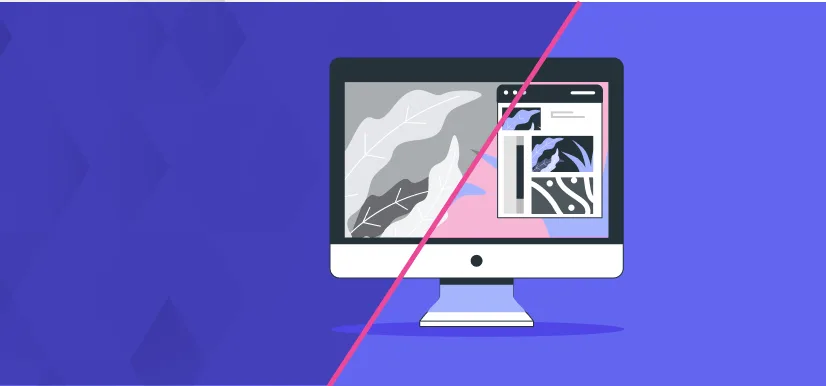Hero Image
What Is Hero Image
A hero image is the main image on a website, typically appearing at the top of the page. The purpose of a hero image is to grab visitors' attention and give them an idea of what the site is about.
Hero images are often large and eye-catching, with minimal text. This makes them ideal for conveying a message quickly and effectively. When used correctly, hero images can be a powerful tool for driving conversions and engagement.
Why Is Using Hero Image Important
A hero image is a large, usually banner-style, image that is prominently displayed on a website. The term "hero" comes from the fact that this image usually serves as the central focus of the page and helps to tell the story of the site or business.
Hero images are often used to grab attention and help visitors understand what a site or business is all about at a glance. They can also be used to set the tone or mood for the rest of the site's content. In many cases, hero images are interactive and can be used to drive conversions by featuring links or calls to action.
There are many reasons why using a hero image can be important for your website or business. Here are just a few:
They help you tell your story
They create an emotional connection
They can be highly effective at driving conversions
They can help with SEO
They're memorable and shareable
So, as you can see, many good reasons to use a hero image on your website exist. A hero image can be a powerful tool if you want to grab attention, tell your story, create an emotional connection, or drive conversions. Just make sure that your image is high-quality and relevant to your brand or message.
Should Every Page Have a Hero Image
The short answer is no, not every page should have a hero image. The long answer is a bit more complicated.
A hero image is defined as a large, usually full-width, banner image placed prominently on a web page, typically at the top. Hero images are often used to communicate the page's main message or visually represent the company's brand.
You might choose to use a hero image on a page for several reasons. For one, hero images can be very visually appealing and can help grab a visitor's attention. They can also be used to communicate key information about your business or product in an easily digestible way.
On the other hand, there are also some potential downsides to using hero images. For one, they can make your pages load more slowly, which can be a major turnoff for visitors. Additionally, if not used correctly, hero images can come across as cheesy or gratuitous.
So, should you use a hero image on your web page? It really depends on your specific goals and needs. If you have a message that you want to communicate quickly and visually, then a hero image might be a good choice. However, if you're worried about page loading times or want to avoid coming across as too sales-y, you might consider skipping the hero image.
Things to Consider When Using Hero Image
When you're using a hero image, it's important to keep a few things in mind to ensure that the image is effective. First and foremost, you need to make sure that the image is high quality and appropriate for the message you're trying to communicate. The last thing you want is a blurry or pixelated image that doesn't convey the right message.
It's also important to consider the size of the hero image. You don't want it to be too small that it gets lost on the page, but you also don't want it to be so large that it takes up too much space and overwhelms, overshadowing your other content. Finding the right balance is key.
Finally, you also need to think about the placement of the hero image. Where on the page will it be most effective? Will it be at the top, in the middle, or towards the bottom? Consider what will work best for your particular design and layout.
Keep these things in mind when using hero images, and you'll be sure to create something that is both effective and stylish.
How to Test Different Hero Images Using A/B Testing
When it comes to your website, the hero image is often one of the first things that visitors will notice. This makes it all the more important to ensure that your hero image is effective and engaging, as this can play a big role in determining whether or not a visitor stays on your site.
One way to test different hero images is through A/B testing. This involves creating two or more versions of your hero image and then showing each version to a different group of visitors. You can then track which version performs better in terms of engagement and conversion rate.
There are a few things to keep in mind when setting up an A/B test for your hero image. First, you'll need to ensure that the different versions of your image are significantly different. This could mean using different colors, images, or even text. Otherwise, it will be difficult to tell which version is performing better.
Second, you'll need to ensure that your test has enough time to run. This means showing each version of the image to a large enough group of visitors and tracking the results over a period of time. Only then will you be able to determine which hero image is more effective accurately.
Testing different hero images can be a great way to improve the effectiveness of your website. By using A/B testing, you can try out different versions of your hero image and see which one performs better with your audience. This can help you make sure that your website is as effective as possible and that visitors are more likely to convert into customers or clients.
Hero Image Test Ideas
There are many ways to test hero images. The following ideas are some of the most effective methods for testing hero images and determining what works best for your website or app.
1. A/B Testing
A/B testing is a great way to compare two different versions of a hero image and see which one performs better. This can be done by creating two versions of the same image or by using two different images and testing which one gets more clicks or conversions.
Below are some ideas for different types of hero image tests that you can conduct:
Test different sizes of hero images.
Test different placements for hero images.
Test different numbers of hero images.
Test different types of content in hero images (e.g., photos vs. illustrations).
Test different messaging in hero images.
Test different calls to action in hero images.
Test different combinations of the above factors.
2. Heatmap Testing
Heatmap testing is a way to track where users are clicking on an image. This can be used to see if users are clicking on the image itself or any links or call-to-actions included in the image.
3. User Testing
User testing is a great way to get feedback about an image from actual users. This can be done by asking users to rate the image or by asking them open-ended questions about what they think of the image.
4. Clickthrough Rate Testing
Clickthrough rate testing is a way to track how many people are clicking on a link or call to action in an image. This can be used to see if the image is effective at getting people to click through to another page on your website or app.
5. Conversion Rate Testing
Conversion rate testing is a way to track how many people are taking the desired action after seeing an image. This can be used to see if the image is effective at getting people to sign up for a newsletter, make a purchase, or take any other desired action.
These are just a few ideas for testing hero images. You can determine what works best for your website or app by testing different images and evaluating the results.
Get a weekly roundup of Ninetailed updates, curated posts, and helpful insights about the digital experience, MACH, composable, and more right into your inbox