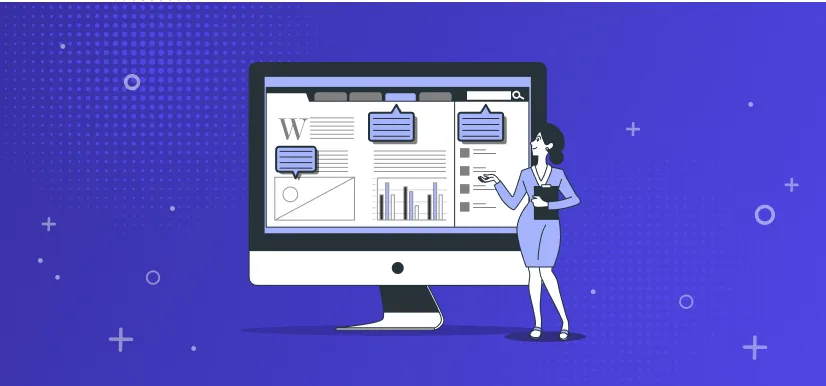- JAMstack
Next.js vs React: The Difference and Which Framework to Choose


The JavaScript ecosystem is as dynamic as the language itself. Every day, new ideas and ways of solving issues with JavaScript are developed, which has given rise to the tools being created.
React has, however, gained ground as the most used library or framework used among developers, which makes it the go-to first framework for new developers in the JavaScript ecosystem but come to think of it, Next.js is built with the same React library. What is the difference, and why?
In this article, we will be talking about two of the most used JavaScript frameworks, React and Next.js, as well as seeing what advantages and disadvantages one has over the other.
What Is React?
React is a UI library created by Meta to build reactive apps based on event triggers. In a traditional approach, a website reloads when data needs to be changed, which means when something is clicked, the whole page reloads to show another state which in most cases can be slow to reload.
Furthermore, the concept of using React components stops the reprocessing of every code or logic for that particular page. React components can be stateless or stateful and only re-render within the scope of the applied state.
React is built to be declarative. That means you get to decide the workflow. You get to control how your app works, making React a powerful tool.
Features of React
The following features made React edge over other frameworks:
JavaScript Syntax Extension (JSX)
Component
Virtual DOM
One-way data binding
JavaScript Syntax Extension
JSX is a combination of JavaScript and HTML. This syntax extension is basically used to create React elements.
const myjsxelement = < h1 > I LOVE Ninetailed! < /h1>;Writing HTML directly in React is quite a pain as you always have to call React.createElement(component, props, ...children) every time you want to write HTML.
render() {
return React.createElement('div', null, `Hello ${this.props.toWhat}`);
}But with JSX, all you need do is write the HTML you are most familiar with while Babel transpiles the code to JavaScript during runtime.
Component
Everything in React is a component. Multiple React components are coupled together to create simple user interfaces for very large and complex UI. Each of these components can have its logic and behaviors. Components are reusable in any part of the web page by just calling it.
Virtual DOM
The virtual DOM is an instance of the original or actual DOM. The browser’s DOM is in its first slow and still re-renders everything to show a small state change which makes the case even worse, but the React team came up with a concept of creating another instance of the actual DOM with JavaScript, which is actually fast and when a state change occurs, the virtual DOM makes a comparison between it and another new virtual DOM.
If the two DOMs are equal, the actual DOM never gets touched; the actual DOM gets updated.
One-Way Data Binding
A components logic contains the data to be displayed on the user interface. The connection flow between the data displayed and the logic component is called data binding in React.js.
One-way binding means data flows from the parent components to the children only. This is a simpler way of data flow than two-way binding, which can become complex.
These data are passed using a read-only prop, which cannot pass back data to the parent component but has a way of communicating to the parent for state changes based on inputs.
Advantages of React.js
Easy to Learn
Currently, the educational state of React.js is good because, over the years, React has grown with its community, and the community has made thousands of materials available for reference. The good supply of documentation and tutorial videos makes React.js a good catch.
JavaScript Syntax Extension
JSX is a JavaScript syntax extension that makes writing dynamic web apps in React.js easier. JSX code is compiled to JavaScript, and the Babel compiler will automatically optimize your code for performance.
JavaScript syntax extension code is also type-safe, and its type checker will help you catch errors in your code. JSX is an important part of React.js, and it is recommended that you use JSX when developing React.js applications.
Reusable Components
React is a powerful JavaScript library that enables developers to create Reusable User Interfaces (UI). A key feature of React is the ability to create Components, which are self-contained units of code that can be reused throughout your app. This means that you can build your UI from small, reusable pieces, making your code more readable and maintainable.
Performance Enhancement
One of the reasons for its success is its performance. React uses a virtual DOM to manage updates to the user interface. This makes React apps fast and responsive. When a user interacts with a React app, only the relevant parts of the DOM are updated. This means that there is no need to redraw the entire page. This makes React apps much faster than traditional JavaScript frameworks.
In addition, React can be used with other libraries and frameworks to create even more powerful applications. For these reasons, React is an excellent choice for building high-performance user interfaces.
React.js Is SEO Friendly
React.js is a JavaScript library that is used for building user interfaces. It is also known for its speedy performance and small size. React.js is SEO friendly because it uses server-side rendering. This means that the content of your React.js application will be rendered on the server before it is sent to the client. This can help to improve your website's search engine optimization because the content will be visible to search engines as soon as it is rendered.
React.js applications are typically very well-structured, which can also help improve your website's SEO. If you are looking to build a fast, lightweight web application that is also SEO-friendly, React.js may be the perfect option for you.
Easily Write Unit Tests
One of the reasons it is so popular is because it is easy to test. There are many libraries available that make it easy to set up unit tests, and there are also options for end-to-end testing.
In addition, React's component-based architecture makes it easy to isolate individual parts of the application for testing. As a result, React.js applications are typically very well-tested, which helps ensure a high-quality level.
Disadvantages of React
Fast-Developing
React.js has gained a lot of popularity in recent years due to its high pace of development. However, this has also led to some disadvantages for developers.
One of the biggest problems is that React.js is constantly changing, and it can be difficult to keep up with the latest improvements. This means that developers need to invest a lot of time in keeping up with the React ecosystem, which can be a deterrent for some people.
Additionally, the high pace of development can also lead to some bugs and instability in React applications.
Complex Documentation
As any React developer knows, the React documentation is essential for learning how to use the library. However, as the library grows in size and complexity, the documentation has become increasingly difficult to navigate.
In addition, many of the examples are outdated, and there is often little explanation of how the code works.
As a result, developers have to spend a lot of time searching for answers to their questions. This problem is compounded by the fact that React is constantly changing, and new features are constantly added.
In order to keep up with the ever-changing landscape, developers need to spend a significant amount of time reading through the documentation. Consequently, React documentation has become a major barrier to entry for new developers.
Re-Rendering
React component life-cycle makes React re-render unnecessarily. React web apps are all made up of components, and when there is a change, Reacts checks for the change and renders it, but it may meet an unexpected change due to how JavaScript handles comparisons and equality. Such unintended change can cause unnecessary re-rendering.
What Is Next.js?
Next.js is a light framework built on top of React that makes it easy to create fast, server-rendered websites. It was created by the team at Vercel and has been open-source from the beginning.
Next.js is used by some of the biggest names in the tech industry, including Airbnb, Twitter, and Uber. One of Next.js's key features is its ability to automatically code-split your application, meaning that each page only loads the necessary JavaScript for that page view. This results in faster page loads and an improved user experience.
Another key feature is its seamless integration with React Hooks, allowing you to use stateful components without extra configuration.
Features of Next.js
The following features make Nextjs a cutting-edge tool for developers:
File system routing
Server Side rendering
Static site generator
Image optimization
Automatic code splitting
Type script support
API route
File System Routing
Next.js is a JavaScript framework that makes creating routes for your web app easy.
When you add a file to the page’s directory, it is automatically available as a route. This makes it very easy to create complex web apps with many different pages.
In addition, Next.js provides a number of features that make it easy to manage your routes. For example, you can easily specify the order in which your routes are displayed, and you can also specify how your routes are displayed on mobile devices.
As a result, Next.js is an ideal choice for creating web apps with many different pages.
Server-Side Rendering
Next.js supports the rendering of pages on user requests on the server-side by generating a non-interactive HTML, while React uses JSON data and JavaScript instruction to make the page interactive on the client-side.
Static Site Generator
Statically generated web pages are said to be SEO optimized because of their speed, which can make Google rank that page higher. With Next.js supporting static page generation makes it stands out against React.
Image Optimization
The HTML <img> tag has been evolved by the Next.js team with built-in performance to help with picture optimization. To use this feature, the next/image component is imported. With this feature, images automatically resize to the screen size seamlessly, even images from a remote location. This new feature provides developers with an easy way to optimize their images for performance without having to manually resize or compress them.
In addition, the Next.js team has also added a built-in loading spinner that will be displayed while an image is loading, further improving the user experience. With these new features, the Next.js framework continues to be an excellent choice for building high-performance web applications.
Automatic Code Splitting
As your Next.js applications grow bigger, the size of a third-party library, CSS, and JavaScript files or bundles increases. Instead of downloading a large file on page load, these code/scripts can be split into smaller units, and for every feature required, these scripts are downloaded immediately, thereby increasing performance.
What is so intriguing about this is that Next.js does this automatically.
Typescript Support
Typescript is a superset of JavaScript that adds type checking and other features that can help to improve the quality of code. While Typescript is not required for Next.js, it can be a valuable tool for developers looking to improve the quality of their code.
API Route
Next.js provides a built-in way to create your own APIs, called API routes. With API routes, you can create your own endpoints and handle incoming requests however you want. You can use API routes to create a custom backend for your Next.js application or to expose data from your database to the front end. Either way, API routes give you a lot of flexibility in how you build your Next.js application.
Advantages of Next.js
What reasons are there to use Next.js for your next project or even considering to learn it?
Speed
Next.js supports static site generation and server-side rendering. Static generation is fast because all web application pages have been pre-rendered, cached, and served over a CDN.
Server-side rendering is fast as the server handling the request, but on request, these pages are already built on the server rather than being built on the client side.
Less Setup
In Next.js, most features you get come with zero configuration as they are inbuilt. For example, the page routing is where you do not need to write any code to create a route in your app.
Easily Create Your Own Back-End
Easily create your custom back-end functionalities to power your own front-end. This does not affect the size bundle of your client-side application.
Built-In CSS Support
One of the key features of Next.js is its built-in CSS support. This means that developers can include CSS Stylesheets within their Next.js projects without needing to use any additional libraries or tooling. This can be particularly useful for small projects where adding a CSS preprocessor would add unnecessary complexity.
In addition, the built-in CSS support means that developers can take advantage of features such as server-side rendering and code splitting without having to worry about whether their CSS will be properly processed.
Disadvantages of Next.js
Next.js is a great framework with rapid growth but has downsides to it. Let’s take a look at it below:
Development and Maintenance
Building a Next.js application requires a significant upfront investment. Not only do you need developers who are familiar with Nextjs, but you also need to dedicate ongoing resources to maintaining the application.
Vendor Lock-In
Next.js forces developers to virtually do things in their own way and standards. Just a lot of developers dislike webpack and here comes Next.js forcing you to use it without configuring it.
Routing System
Next.js's routing system is helpful, but it comes at a cost. By tightly coupling your routing logic to your pages, you make your pages heavier and more difficult to maintain. This can be a serious problem if you need to change your routes frequently or want to reuse your routing logic in other parts of your application.
Community
Unfortunately, Next.js doesn't have a strong user community when compared to other frameworks. This can make finding answers to problems more difficult, as there are fewer people to ask for help.
In addition, the small community can also mean that there are fewer resources available, such as tutorials and blog posts. As a result, those who are new to Next.js may find it more difficult to get started. However, the community is growing slowly but surely, and hopefully, soon, it will be able to compete with the larger frameworks.
Next.js vs. React Comparison
In this section, we will be making a comparison between two of the most used tool for front-end development in the JavaScript ecosystem to help you decide which of the tool to use based on your requirements.
Let’s delve right in:
State of Education
If you're already familiar with React, you'll find Next.js easy to learn. That's because Next.js is built on top of React, so it inherited all the benefits of React (such as being component-based and declarative) while also adding its own features and functionality.
React, however, has a low difficult learning level. Over time, resources have been made in a very substantial amount; with all these, the learning curve is not too steep.
Performance
Next.js is a static site generator, and static web pages tend to load the fastest because these pages are pre-rendered on build, cached, and severed over a CDN. It also supports server-side rendering, which is another fast rendering method.
React uses client-side rendering, which is considered to be rather slow but React can be configured to also use other rendering methods. The only difference is the work you have to put in to get it working.
Documentation
The learn-by-doing documentation on the Next.js website is a great resource. The documentation provides concise, step-by-step instructions that will help you get up and running in no time.
In addition, the learn-by-doing approach ensures that you don't just learn the theory but also get practical experience working with the tool. As a result, you'll be able to hit the ground running and start building Next.js applications as soon as you finish the documentation.
The React documentation is comprehensive and easy to follow. It includes tutorials, articles, and videos covering all React development's basics. In addition, the React community is very active, and there are many resources available to help developers solve problems they encounter. As a result, React is an excellent choice for developers who want to create modern user interfaces.
Configuration
React is also opinionated about how code should be organized, making it hard to work with other libraries with different conventions.
In addition, React doesn’t provide a lot of built-in features, so you have to build everything from scratch or use third-party libraries. This can be time-consuming and adds complexity to your project. However, the tradeoff is that React is easy to learn and use and makes development more efficient.
So while React may not be very configurable, it can still be a good choice for your project depending on your needs.
One of the benefits of using Next.js is that almost everything is configurable through the use of templates. For example, you can create babelrc, jest.config, and eslintrc files to customize the build process and linting rules for your project. This flexibility makes Next.js an attractive option for developers who want complete control over their project's configuration.
Experienced Developers
We can say that React is the winner here because of its popularity. Finding React developers for your web development or software project might not be so much of a headache.
While Next.js is a popular framework for building web applications, finding developers with experience working with the platform can be difficult. This is because Next.js is relatively new and has only recently gained widespread adoption.
Server-Side Rendering
Next.js supports SSR; you don’t need any configuration to make this happen. On the other hand, React doesn't support server-side rendering by default but can be done with some extra effort.
Overview of Next.js vs. React
Below is a table for a brief overview of Next.js against React:
Next.js | React | |
|---|---|---|
Performance | Web apps built with Next.js are very performant thanks to SSR and SSG | No code splitting really causes poor performance in React apps |
State of Education | Can be hard to learn if there is no prior knowledge of React | Easy |
Configuration | Almost everything is configurable | Strict |
Talent Pool | Narrow | Broad |
Community | Small with a good amount of resources | Broad with lots of resources |
Documentation | Well-written docs | Well-written docs |
Development Cost | Low | Low |
Feature | Server-side rendering, static site generation, automatic routing, build size optimization, fast refresh/reload | React is pretty much extensible, and some of these features can enabled |
SEO | More SEO friendly | Slightly SEO friendly |
Third-Party API | It is possible to have third-party API using API Routes | React is mainly focused on building UI |
Cross Platform Application | Next.js is mainly meant for the web | React native is based on the React.js library |
Typescript | Supports | Supports |
Image Optimization | Makes pictures adaptable in small viewports | It isn’t built but can be achieved using a third-party library |
Offline Support | No | Yes |
Dynamic Routes | Most SSR frameworks support dynamic routes | Supports dynamic routes |
Is Next.js Better than React?
When deciding whether to use React or Next.js for a project, it is important to consider the specific needs of the project or problem you are trying to solve.
While React is a great general-purpose solution, Next.js offers some advantages for specific types of projects. For example, if you are building a static site or an application that doesn't require complex routing, Next.js can be a good choice because it automates many of the build processes and offers built-in support for server-side rendering.
On the other hand, if you are working on a large-scale project that requires dynamic routing and heavily data-driven components, React may be a better option.
Ultimately, there is no clear "winner" between Next.js vs React - it all depends on the particular requirements of your project.
When to Use React Over Next.js?
React is a great option when you're working on a large-scale web application that requires complex routing and heavily data-driven components. React is a front-end JavaScript library that helps developers create user interfaces and reusable UI components. When used in combination with other technologies such as Redux, React Router, and Webpack, React can be used to build large-scale web applications. One of the benefits of using React is that it makes code maintenance easy by allowing developers to create isolated components that can be reused throughout the application. React also has a broad talent pool, which makes it easier to find experienced developers to work on your project.
Furthermore, React is a great choice for building client-side rendered applications. It uses a virtual DOM to efficiently update and render components and has a number of features that make it easy to work with data. React supports both one-way and two-way data binding, which means that you can easily bind data from your application state to your UI. In addition, React comes with a number of additional libraries that can be used to add extra functionality to your application.
So if you're working on a project that requires complex routing and heavily data-driven components, or if you're building a client-side rendered application, React may be the right choice for you.
Client-Side Rendered Applications
If you're looking to build a client-side rendered application, React is a great option. It uses a virtual DOM to efficiently update and render components and has a number of features that make it easy to work with data.
For example, React supports one-way and two-way data binding, which means you can easily bind data from your application state to your UI. In addition, React comes with a number of additional libraries that can be used to add extra functionality to your application.
Overall, React is a great choice for building client-side rendered applications.
Offline Support and Developer Experience
If you're looking for an offline support solution for your projects, React is a great option. With its ability to handle large amounts of data and its offline-first approach, React is designed to work even when there's no internet connection.
And if you need to access data stored offline, React makes it easy to retrieve and update the information you need. Plus, React is built on a powerful JavaScript framework, so you can be confident that your offline support solution will be reliable and scalable.
So if you're looking for an offline support solution that is both robust and easy to use, React is a great option.
Component Creation & Reusable Components
If you're working on a user interface that needs high interactive performance, React app is a great option. React app lets you create reusable components, which makes your code more modular and easy to maintain.
Development Team
You might also want to switch to React if you need to find talent for your React project.
Scalability
If you ever consider scaling your product soon in the future for cross-platform, you should consider using it from day 0.
Best Use Cases for React
Online streaming platforms (Youtube, Netflix).
Social media platforms (Facebook, Instagram, TikTok).
Delivery platforms (Uber, Lyft).
SaaS tools (Send Grid, Zapier)
News sites
When to Use Next.js Over React?
Next.js is a great choice if you are building a static site or an application that doesn't require complex routing, as it automates many of the build processes and offers built-in support for server-side rendering.
On the other hand, if you are working on a large-scale project that requires dynamic routing and heavily data-driven components, React may be a better option.
Ultimately, it depends on the specific needs of your project:
JAMstack
If you are looking to build a JAMstack application, Next.js is a great framework to use. Next.js is one of the most popular tools for building a JAMstack application.
Single Stack
If you look to create your own back-end and front-end with one stack, then Next.js is a good option.
Personalization
If you wish to create personalized content using Ninetailed for your landing page static websites, you should consider using Next.js.
SSR
If you need SSR in your app, Next.js is a better option.
Static Sites
If you need some parts of your application to be static pages and others dynamic with one stack, you should probably consider using Next.js because it supports static site creation and SSR.
Best Use Cases for Next.js
E-commerce stores
Blogs
Marketing websites
Landing pages
The Bottom Line: Will Next.js Replace React
JAMstack is a modern web development architecture that uses JavaScript, APIs, and pre-rendered Markup. Next.js is a great tool for JAMstack because it uses server-side rendering to automatically generate HTML pages from your React components.
On the other hand, React is a front-end JavaScript library that helps developers create user interfaces and reusable UI components. When used in combination with other technologies such as Redux, React Router, and Webpack, React can be used to build large-scale web applications. One of the benefits of using React is that it makes code maintenance easy by allowing developers to create isolated components that can be reused throughout the application.
Furthermore, choosing what tool you need depends on the problem you want to solve and the situation. Next.js will in no way replace React, not anytime soon.
It would only make sense for new developers to learn the basics of CRA (create-react-app) before delving into Next.js.
We hope these comparisons help you choose what tool you need for your next project or help you take the right action in your coding journey as a new developer.
Frequently Asked Questions About Next.js vs. React
Should I Use Next.js or React?
Choosing between Next.js and React depends on the specific needs of your project. If you're building a large-scale web application that requires complex routing and heavily data-driven components, React may be a better option. If you're looking to build a JAMstack application or a static site, Next.js may be a better fit. Ultimately, there is no clear winner between the two - it all depends on your project's requirements.
Is Next.js Better Than React?
Choosing between Next.js and React depends on the specific needs of your project. If you're building a large-scale web application that requires complex routing and heavily data-driven components, React may be a better option. If you're looking to build a JAMstack application or a static site, Next.js may be a better fit. Ultimately, there is no clear winner between the two - it all depends on your project's requirements.
Is Next.js and React the Same?
No, Next.js is not the same as React. Next.js is a framework built on top of React that provides additional features such as server-side rendering and automatic code splitting. React is a JavaScript library used for building user interfaces, while Next.js adds features and functionality to React to make it easier to build certain types of web applications.
Download the best JavaScript frameworks guide to answer the 'which JavaScript framework to use for your next project?'